Information about the HealthWeb system
In the beginning of 2023 we launched a new web based system called HealthWeb where the veterinary clinic can upload the images of the hips directly in the system.
To initiate a HD case in the new system the owner must first create the HD form via the system. The HD form is then printed and signed. Se more detailed information on the page How to test.
The HealthWeb is available on this page: https://health.pawpeds.com/
Both owners and veterinarian needs to have an account for the HealthWeb. For the owners it is the same account that is used for NetPedigree (the online database system for pedigrees). The veterinarian must create a new account the first time they want to use the system.
More information and details are found when visiting the HealthWeb via the link above.
| How do I create my case | What does the status mean | Criteria for Fancy Certificat |
The Overall Process
- The cat owner registers a new HD case in the system and prints a pre-filled form and signs it before the visit to the clinic
- At the clinic the veterinarian fills in information about the examination, signs the form, and performs the x-ray
- The form is scanned by the clinic
- The clinic first uploads the form which has a QR code that is used to connect the form to the right HD case in the HealthWeb
- Then the DICOM files (that contains the x-ray images) are uploaded by the clinic to the HD case
- When everything is uploaded and filled in, the HD case is submitted by the clinic
- When payment has been received from the cat owner and is noted in the system, the HD case becomes available for our evaluator
- Our evaluator looks at the images and register the assessment
- The result of the assessment is registered in our health register
- The result is sent to the cat owner by email
How do I create my case?
1. Register an account if you do not have one yet, if you already have an account login.
2. When logged on click on CatOwner if you are at the start page, there you will see up in the top row "New FHD Examination", click on that to enter your cat.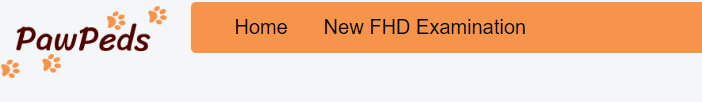
3. When the cat is added, click on Download form to download the already filled in form to your computer, print it out, sign it and take it with you to the veterinarian.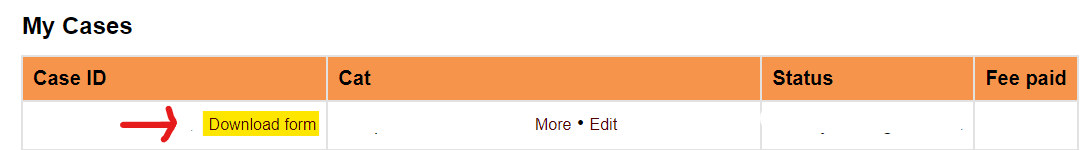
What does the status mean?
Here is a list of the statuses that you might see, the one in bold is the one you most likely will come in contact with or see.
-
Started - This is the first status when you created the case. -
Form uploaded - Your veterinarian uploaded your picture. -
Image uploading ongoing - Uploading of pictures are ongoing or is partially done. -
Returned to vet for completion - Elisabeth sent the case back to the veterinarian for completions.
(Both veterinarian and owner shall get an email including Elisabeths message) -
Sent in for evaluation - The veterinarian marked that the upload of the x-ray is done
The files will go to Elisabeth when payment is received. -
Returned case sent again for evaluation - A case sent back for completion is now back for Elisabeth to check again. -
Evaluation ongoing - Elisabeth is doing the reading, will only show if she cannot finish the assessment right away for some reason. -
Evaluation done - Elisabeth is done with the evaluation, but still not printed the document she is signing. -
Ready for registration - The evaluation has arrived at the registrator to be registered. -
Registration ongoing - The registrator is managing the registration
(Will only be shown if something needs to checked before the registration can be finished). -
Result registered - The result is registrated and results sent out by mail.
Criteria to get a fancy certificate?
We now send out official certificates with the result to the owner by email.
It’s a PDF document that shows the official result and the details of the cat. You can validate the authenticity of the certificate and its content, by scanning the QR-code on the right bottom.
It will take you to the verification page, where you should see the same information about the cat, as written on the certificate.
Not all evaluated X-rays will receive an official certificate.
It will only be sent when all these criteria are met:
- The cat’s identity is verified by the veterinarian and the ID (chip) is visible on the image (X-ray).
- The owner has signed the HD form in advance.
- The images are sent in by the veterinarian through their account on Healthweb (https://health.pawpeds.com/).
Images that are sent in by the owner will not receive an official certificate.
- The cat is at least 10 months old when the X-ray was taken. (Younger cats will get a preliminary result.)
- And of course the evaluation fee is paid. If not all of these criteria are met, you will receive the result in a different looking document with a remark added.
